Ultimate Guide to AI Upselling for Shopify Stores
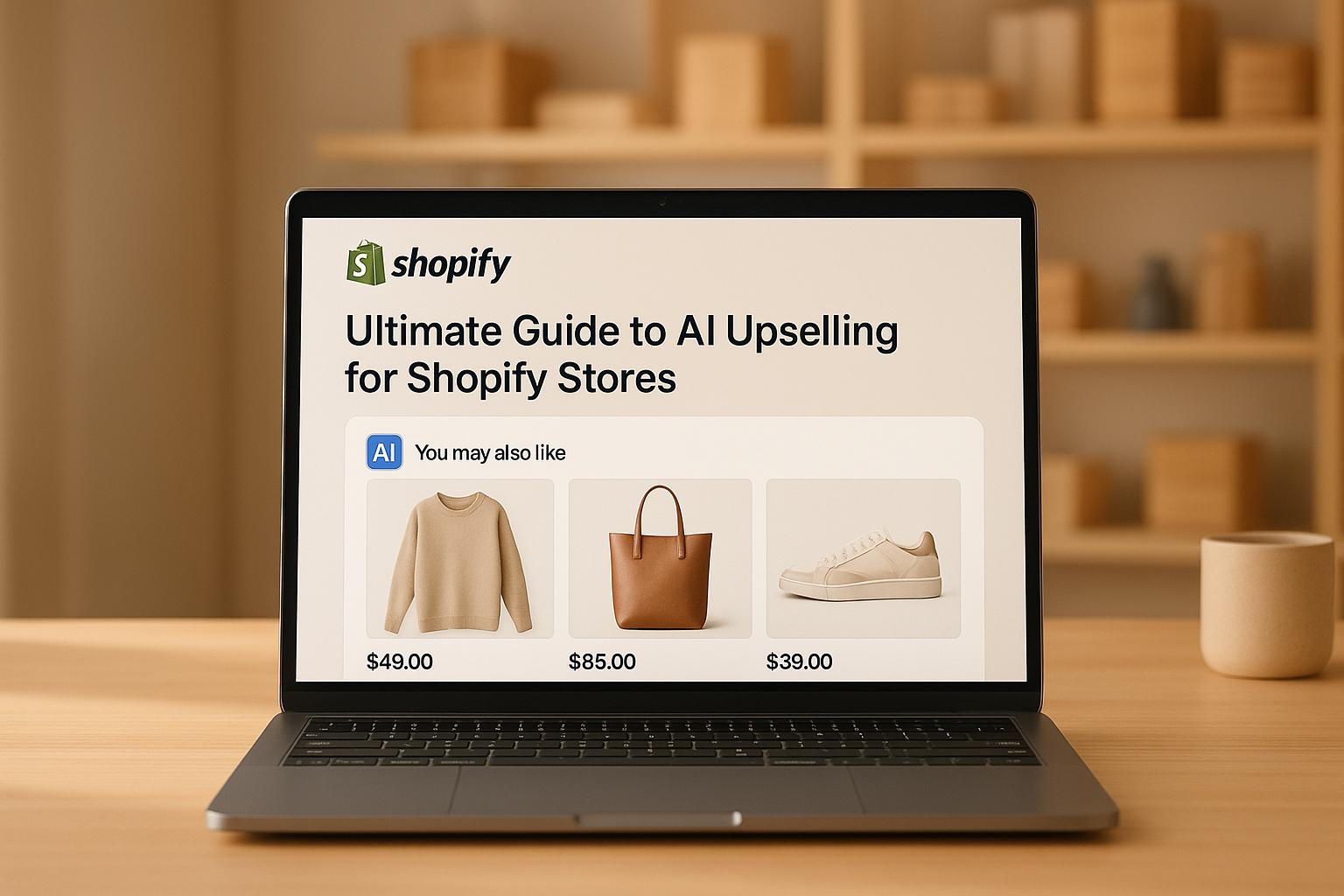
Ultimate Guide to AI Upselling for Shopify Stores
AI upselling is revolutionizing Shopify stores by boosting revenue and improving customer experiences. Here's what you need to know:
- What is AI Upselling? It's the use of AI to analyze product images and customer behavior to recommend visually similar or complementary products.
- Key Benefits: Increase sales, lower bounce rates, and automate product recommendations. Plans start at $6/month for up to 500 products.
- Setup: Install tools like sImage from the Shopify App Store, customize settings (e.g., layout, product count), and optimize for mobile.
- Advanced Strategies: Use AI for smart bundles, timing upsell offers (e.g., on product pages or in the cart), and A/B testing for layout, pricing, and timing.
- Track Results: Monitor metrics like conversion rate, average order value, and customer satisfaction to refine your approach.
AI-powered upselling simplifies product discovery, increases order values, and ensures personalized recommendations. Start by integrating AI tools, track performance, and adjust strategies for maximum impact.
AI Upselling Core Concepts
How AI Upselling Works
AI-driven upselling uses advanced image analysis to spot visual similarities between products. When a customer views an item, the AI quickly evaluates its visual features and scans your catalog for similar or complementary products. This process helps customers easily explore items that align with their style or needs, creating a smooth and personalized shopping journey. The result? Upselling methods that feel tailored to each shopper's preferences.
Common Upsell Methods
Shopify stores can use several AI-based upselling techniques:
- Visual Similarity Recommendations: The AI analyzes product images to suggest items with matching visual features. This works especially well for categories like fashion and home decor, where appearance matters most.
- Contextual Suggestions: By studying customer browsing habits, the system highlights items often purchased together, conveniently displayed on product pages.
- Smart Product Bundles: The AI identifies complementary products, making it easy to create bundles that encourage larger purchases while ensuring the items look good together.
Benefits for Shopify Stores
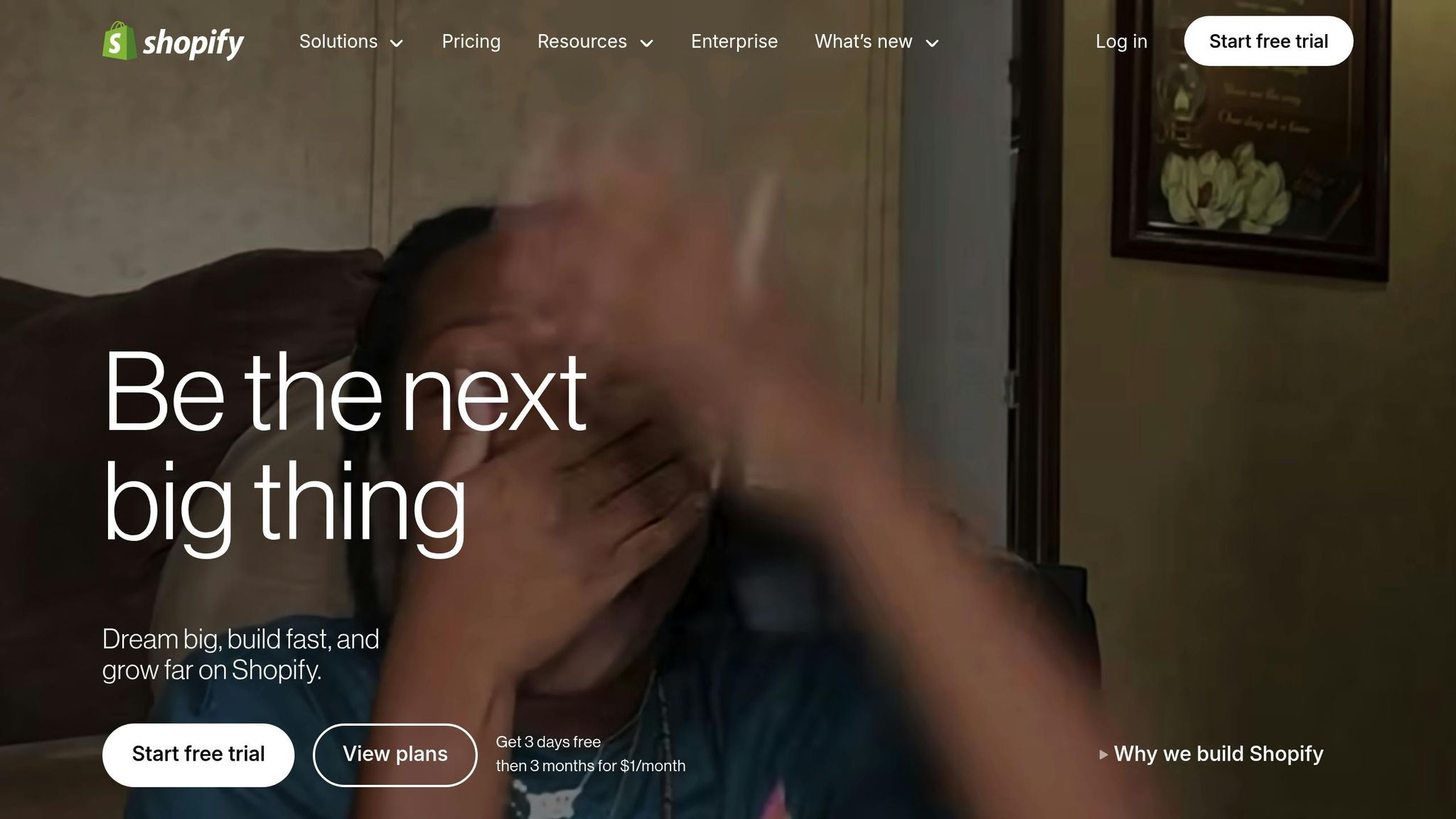
AI-powered upselling can reshape how your store operates by improving customer experiences and simplifying merchandising. This technology helps lower bounce rates, boosts engagement, and automates product recommendations - saving you time and effort. Affordable pricing options make these tools accessible for businesses of all sizes.
| Benefit Category | Impact |
|---|---|
| Sales Performance | Higher upselling and cross-selling success |
| Customer Behavior | Lower bounce rates and better engagement |
| Store Operations | Easy theme integration, no coding needed |
| Scalability | Handles catalogs with up to 8,000 products |
Plans start at $6/month for up to 500 products, scaling to $60/month for larger inventories.
Shopify AI Upselling Setup Guide
Setup Requirements
Before you begin, make sure your Shopify store meets the following criteria:
- An active Shopify store with products and high-resolution images
- Clear, high-quality product photos
- A modern Shopify theme that works well on mobile devices
- A detailed product catalog
Once your store is ready, follow the steps below to install and set up the tool.
Tool Installation Steps
Using sImage to enable AI-powered upselling is simple. Here's how to get started:
- Visit the Shopify App Store and search for sImage.
- Click the "Add app" button to install it in your store.
- Approve the required permissions for product image analysis.
The tool integrates seamlessly with most modern Shopify themes, so no coding is needed. After installation, you can adjust the settings to fit your store's style and functionality.
Settings and Display Options
After installing the app, you can customize how product recommendations are shown to your customers in the U.S. Here are the key display settings you can adjust:
| Setting Category | Customization Options |
|---|---|
| Visual Layout | Choose grid, carousel, or list view layouts |
| Product Count | Set how many products are displayed |
| Mobile Display | Enable mobile-friendly gestures and compact views |
| Price Format | Display prices in USD, including tax options |
| Position | Place recommendations above or below product descriptions |
To optimize your setup:
- Display prices in USD (e.g., $XX.XX) with tax included if necessary.
- Use mobile-friendly layouts to ensure a smooth shopping experience on smartphones.
- Position recommendations strategically - either above or below product descriptions - so they enhance the page without disrupting the checkout process.
- Adjust the number of suggested items to fit different screen sizes effectively.
Best Upsell app for Shopify | Vanga AI App Review
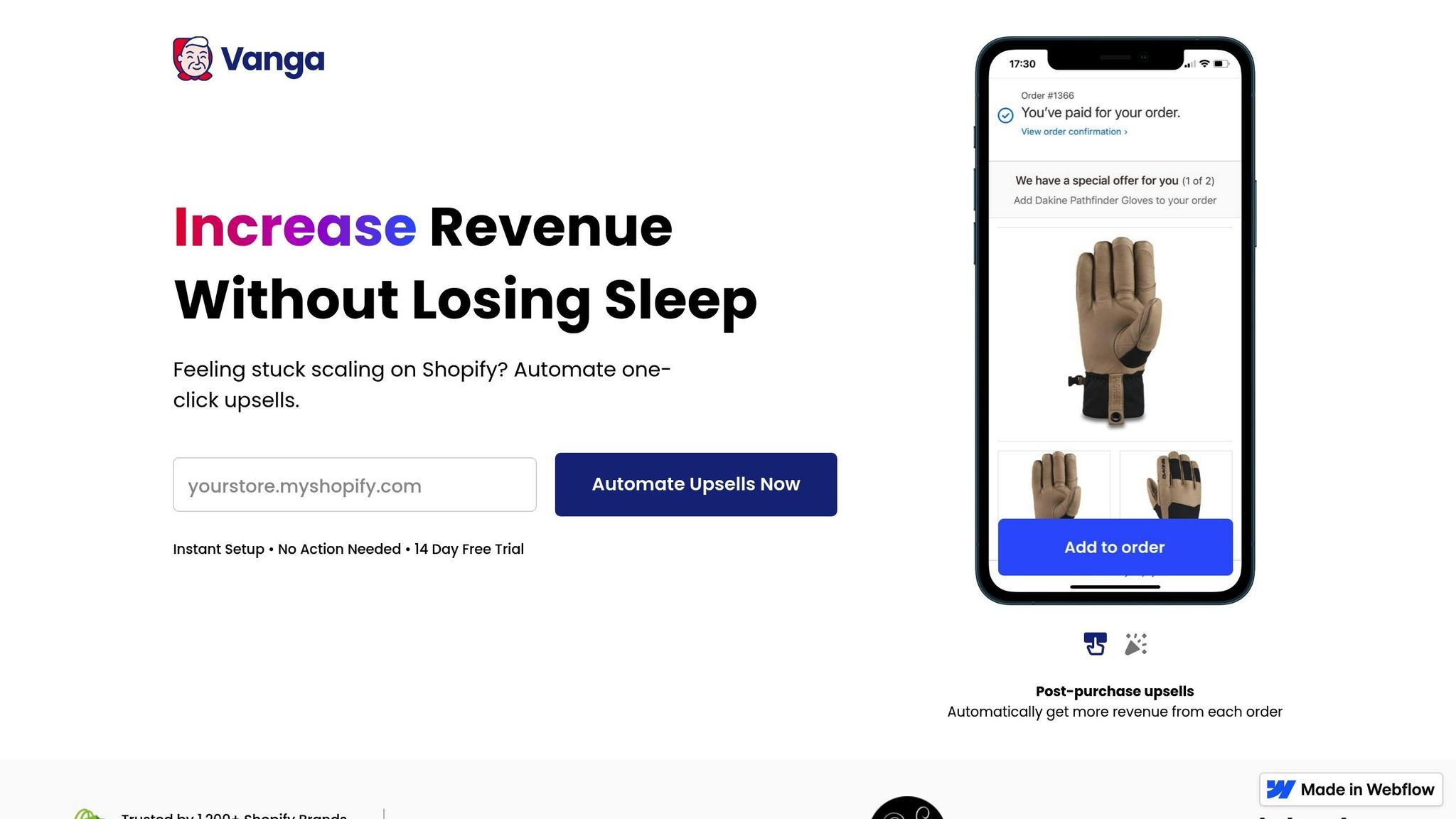
sbb-itb-521eef9
Expert AI Upselling Methods
With AI upselling tools in place, these advanced methods can help you drive even more revenue.
AI Product Bundle Creation
AI simplifies product bundling to increase average order value. By analyzing product images and spotting visual similarities, it helps create bundles that appeal to shoppers.
Here’s how to make the most of this strategy:
- Use AI to find complementary products by matching colors, styles, and designs.
- Set bundle prices that highlight value while maintaining profit margins.
- Let the AI system update bundle recommendations as inventory and trends shift.
sImage Visual Product Matching
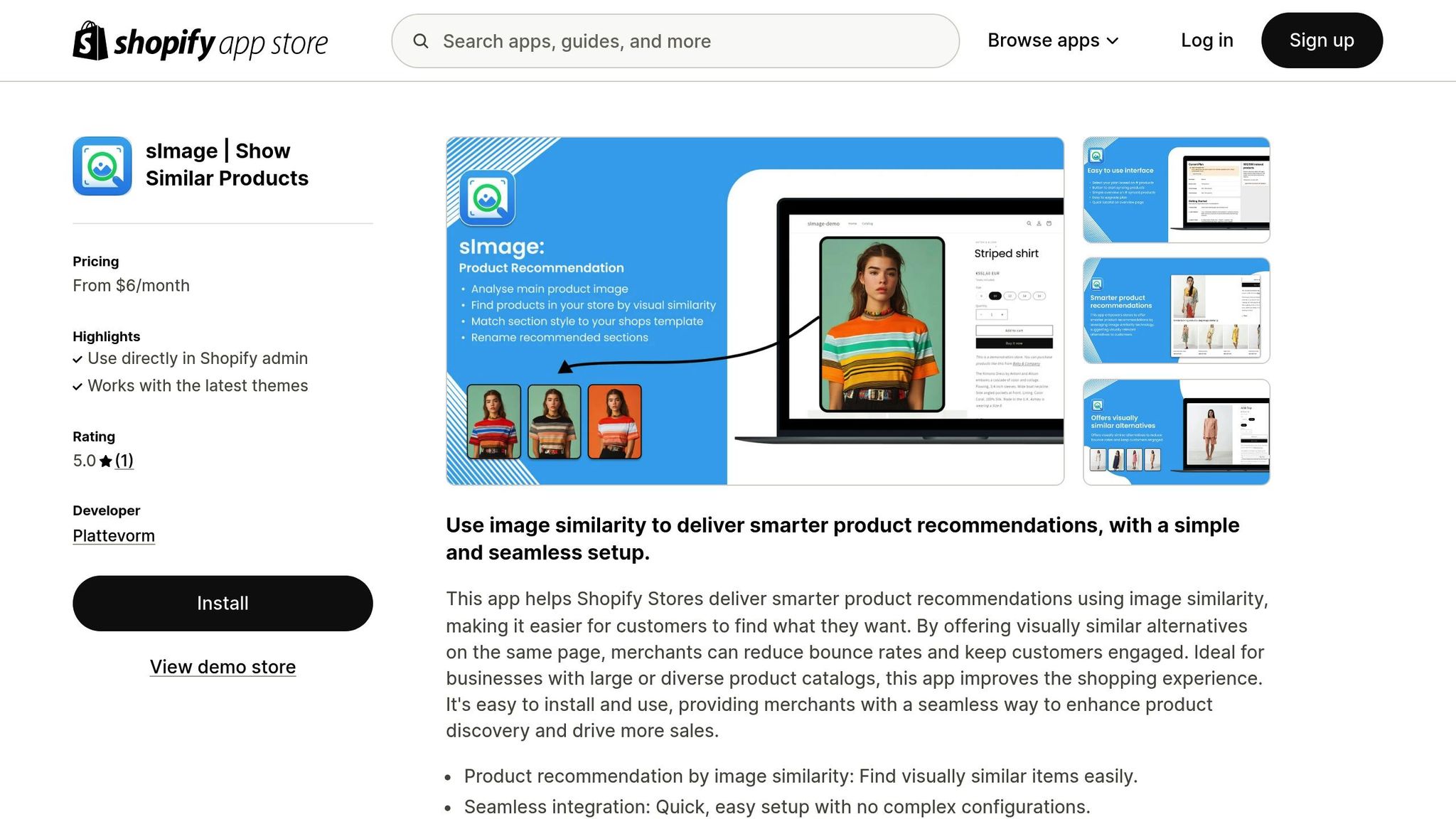
sImage uses AI-driven visual matching to refine product recommendations. It analyzes images to find visually similar items, suggesting complementary products based on what customers are viewing.
| Feature | Benefit |
|---|---|
| Automated Analysis | AI scans and matches products without manual effort. |
| Real-time Updates | Recommendations adjust automatically as inventory changes. |
| Mobile Optimization | Suggestions display seamlessly across all devices. |
| Custom Display Options | Customize the number and layout of product recommendations. |
Upsell Timing Strategy
Timing plays a huge role in effective upselling. Here are the best moments to introduce upsell offers:
Product Page Recommendations
- Suggest similar items when customers view a product.
- Display higher-priced alternatives alongside their selection.
- Highlight complementary products that pair well with the main item.
Cart-Based Suggestions
- Recommend add-ons before checkout.
- Emphasize bundle savings to encourage larger purchases.
- Offer premium versions of items already in the cart.
The goal is to offer additional products without overwhelming shoppers. sImage’s AI-powered system ensures recommendations are well-timed and relevant, automating the process for seamless integration.
To fit your business size, sImage offers tiered pricing: $6/month for smaller stores (up to 500 products) and $60/month for larger catalogs (up to 8,000 products). This makes advanced AI upselling tools accessible for businesses at any scale.
These methods lay the groundwork for tracking performance and making continuous improvements.
Track and Improve Results
To make the most of your upselling strategies, it's crucial to measure your performance using clear metrics and adjust your approach based on the data.
Key Metrics to Monitor
| Metric | Description |
|---|---|
| Conversion Rate | Percentage of upsell offers accepted |
| Average Order Value | Total revenue divided by the number of orders |
| Revenue per Visitor | Total revenue divided by the number of visitors |
| Customer Satisfaction Score | Customer satisfaction rating |
For example, the Dutch Tile Project saw impressive results after implementing AI-driven visual recommendations. They reported fewer bounce rates, better cross-selling performance, and higher customer engagement with their product suggestions.
Analyzing Data and Making Updates
Regular data analysis is essential to refine your upselling techniques.
Weekly Performance Check
- Review conversion trends across product categories.
- Track sales of related or similar products.
- Study patterns in how customers interact with recommendations.
Monthly Adjustments
- Tweak product display settings to improve visibility.
- Adjust pricing strategies for bundles or discounts.
- Evaluate overall performance and identify areas for improvement.
These steps also help you gather insights for effective A/B testing.
A/B Testing Strategies
A/B testing allows you to experiment and validate different upselling approaches for better results.
1. Visual Display Testing
Experiment with the layout and placement of recommendations:
- Number of products displayed
- Image sizes and quality
- Positioning on product pages
2. Pricing Strategy Testing
Try out different pricing models to see what resonates with customers:
- Discounted bundles
- Tiered pricing options
- Limited-time promotions
3. Timing Variations
Test when to present upsell offers for maximum impact:
- While customers are browsing
- During the checkout process
- Through follow-up offers post-purchase
Conclusion
AI-driven upselling is changing the way Shopify stores increase revenue while improving the shopping experience. Using tools like visual product matching and smart recommendations can raise the average order value and make shoppers happier with their purchases.
The Dutch Tile Project is a great example of how AI-based recommendations can make a noticeable difference for Shopify businesses, as highlighted earlier in this guide.
Here are some practical steps to get the most out of AI-powered upselling:
- Pick an AI solution that fits your product catalog.
- Ensure it integrates smoothly with your store's theme.
- Track key metrics and tweak your strategy as needed.
- Use visual product matching to simplify product discovery.
- Run A/B tests regularly to fine-tune your approach.
These techniques not only make upselling easier but also create a better shopping experience overall.
FAQs
How does an AI upselling tool like sImage improve the shopping experience on my Shopify store?
AI upselling tools like sImage enhance your Shopify store by using advanced image analysis to recommend visually similar products. This helps customers discover items they might love, creating a more personalized and engaging shopping experience.
With seamless Shopify integration and no coding required, sImage makes setup simple. By displaying visually relevant product suggestions directly on product pages, it encourages cross-selling and upselling, which can increase sales and reduce bounce rates. These smart recommendations not only improve customer satisfaction but also drive more revenue for your store.
How can I time upsell offers effectively to boost conversion rates?
The timing of upsell offers plays a critical role in maximizing conversions. While the sImage app focuses on providing AI-driven, visually similar product recommendations, general strategies for timing upsells include offering them immediately after a product is added to the cart or during checkout when customers are already in a purchasing mindset. These moments are ideal for presenting additional, relevant items that complement their chosen products.
For best results, ensure the upsell feels natural and enhances the shopping experience rather than interrupting it. With tools like sImage, you can seamlessly integrate visually appealing recommendations that align with the customer’s interests, increasing the likelihood of a successful upsell.
How can I measure and improve the success of AI upselling in my Shopify store?
To measure and improve the success of AI upselling in your Shopify store, focus on tracking key performance metrics. Start by monitoring average order value (AOV), conversion rates, and total revenue to gauge the effectiveness of your upselling strategy.
Additionally, analyze customer interaction data, such as how often recommended products are clicked or added to carts. Use these insights to fine-tune your upselling approach, ensuring that recommendations remain relevant and engaging for your audience. Continuous assessment and adjustments will help maximize the impact of AI upselling on your store's performance.