How AI Visual Recommendations Boost Cross-Selling
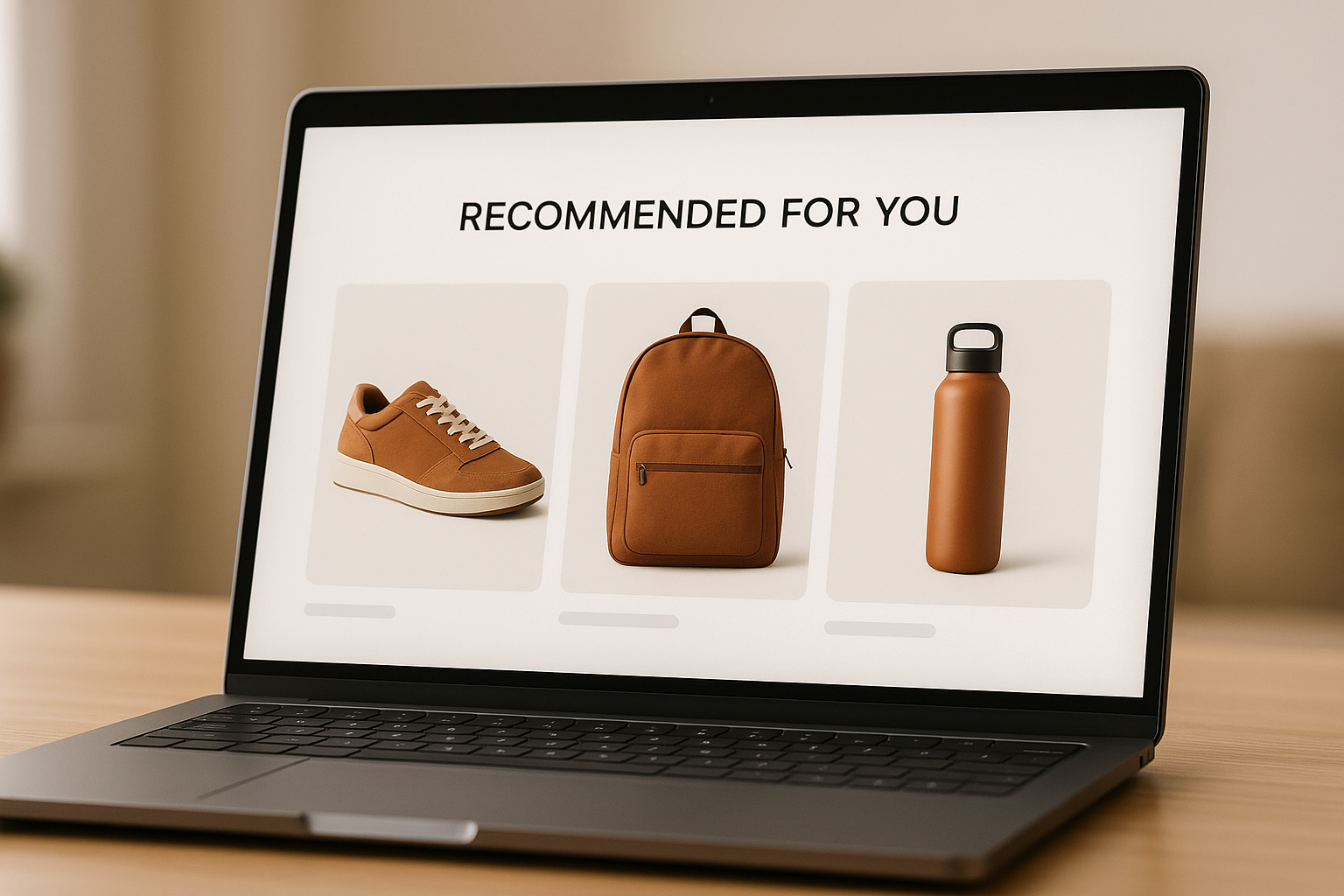
How AI Visual Recommendations Boost Cross-Selling
AI visual recommendations are transforming how online stores cross-sell products. By analyzing product images for style, color, texture, and design, these tools suggest items that visually match what shoppers are already browsing. This approach improves the shopping experience and increases sales by offering relevant suggestions without relying on manual tagging or outdated category-based methods.
Key Benefits:
- Increased Sales: Boosts cross-selling and upselling opportunities by suggesting visually similar products.
- Dynamic Updates: Automatically adjusts recommendations as inventory changes.
- Easy Integration: Tools like sImage work seamlessly with Shopify, requiring no coding.
Where to Use Visual Recommendations:
- Product Pages: Show similar items below product descriptions.
- Shopping Cart: Suggest complementary products before checkout.
- After Purchase: Recommend items on confirmation pages or follow-up emails.
Metrics to Track Success:
- Click-through rate (CTR)
- Conversion rate
- Average order value (AOV)
AI-powered tools like sImage make it simple for Shopify store owners to implement these strategies, starting at just $6/month. By leveraging these recommendations, you can enhance customer experience and drive more sales.
Understanding AI Visual Recommendations
AI-driven visual recommendations are transforming e-commerce by personalizing the shopping experience. These systems go beyond simple category matching, analyzing product images to connect items in ways that feel intuitive to shoppers.
How Image Analysis Works
AI systems break down product images into key visual components, such as:
- Style Elements: Details like patterns, designs, and artistic touches
- Color Patterns: Focus on primary, secondary, and accent colors
- Visual Textures: Materials and surface characteristics
- Design Composition: How visual elements are arranged
This detailed breakdown allows for highly accurate product matching, forming the basis for the next step: the product matching system.
The Product Matching System
Using the insights from image analysis, the system generates unique "visual fingerprints" for each product. Here's how it operates:
- Creates unique visual fingerprints for every product
- Detects patterns across the entire product catalog
- Updates recommendations dynamically
- Focuses on matches with the strongest visual connection
Real-world implementations have shown how effective this method can be.
These visual recommendation systems mimic how people shop in physical stores. Just like customers are naturally drawn to items with similar visual traits, AI-powered tools like sImage replicate this behavior online. The result? A more engaging shopping journey and better cross-selling opportunities.
Where to Place Recommendations
The placement of AI-powered visual recommendations can greatly influence your store's ability to cross-sell effectively. Let’s break down the best spots to display these suggestions during key shopping stages.
Product Page Display
Show visually similar items right below the product description. This setup catches the attention of shoppers already interested in a specific product. For example, in The Dutch Tile Project case mentioned earlier, placing recommendations on product pages led to higher engagement and better cross-selling outcomes.
Shopping Cart Suggestions
The shopping cart is a prime location for cross-selling. Add visually similar or complementary items beneath the cart contents or in a sidebar. Shoppers at this stage are already planning to buy, making them more open to adding extra items that catch their eye.
After-Purchase Recommendations
Post-purchase moments are perfect for encouraging repeat sales. Use order confirmation pages, follow-up emails, or account dashboards to display additional suggestions. This not only helps drive future purchases but also strengthens customer loyalty over time.
To make the most of these placements, ensure your visual recommendations:
- Load quickly to avoid slowing down your website
- Automatically update as inventory changes
- Match your store’s design for a seamless look
- Stand out without overwhelming the page
Creating Personal Shopping Experiences
Personalized shopping goes a step further by combining precise visual matching with insights from customer behavior. AI-powered recommendations become more effective as they adjust to individual shopping patterns, offering increasingly relevant product suggestions that can drive cross-selling opportunities.
Using Customer Data
AI recommendation systems use information such as browsing history, purchase records, and how shoppers interact with products to create tailored shopping experiences. By blending visual similarity with behavioral data, these systems provide recommendations that align with each shopper's evolving preferences.
Live Updates
Real-time updates make shopping experiences more dynamic by instantly responding to customer actions. For instance, when a shopper views a product, the AI quickly processes this data to refine future suggestions. This keeps shoppers engaged and improves the chances of cross-selling.
The system tracks key activities in real time, including:
- Browsing session activity
- Recently viewed products
- Time spent on specific items
- Changes made to cart contents
These live adjustments pave the way for a deeper understanding of what shoppers are looking for.
Shopping Intent Analysis
AI goes beyond surface-level data by analyzing signals that reveal shopping intent. This helps distinguish casual browsing from serious purchasing interest. Key factors include:
- Browsing patterns: How shoppers explore product categories
- Interaction depth: Time spent reviewing product details and images
- Cart behavior: Adding or removing items during checkout
sbb-itb-521eef9
Tracking Results and Making Improvements
To get the most out of AI visual recommendations in cross-selling, it’s crucial to measure key metrics and make adjustments based on the data.
Key Metrics to Watch
When analyzing the effect of visual recommendations on cross-selling, focus on these metrics:
- Click-through Rate (CTR): The percentage of shoppers clicking on recommended products.
- Conversion Rate: How many of those clicks turn into purchases.
- Average Order Value (AOV): The difference in cart value when recommendations are used.
Once you have a handle on these, experiment with different placements and formats to boost engagement.
Experimenting with Placement and Format
To improve results, test various placements and display formats for your recommendations.
Where to Place Recommendations
- Beneath product descriptions
- In the sidebar
- Inside the shopping cart
- On checkout confirmation pages
Tweak one element at a time to see what works best.
How to Display Recommendations
- Grid layouts for multiple products
- Horizontal carousels
- Highlighted featured products
- Side-by-side comparisons
Small changes in layout or placement can make a big difference, so test thoroughly.
Keeping Things Fresh
Regular updates are necessary to keep your system effective:
1. Weekly Performance Reviews
Go over your metrics every week to spot trends and areas for improvement. Use this data to refine your strategy and adapt to customer behavior.
2. Fine-Tuning Algorithms
Adjust the product matching and visual similarity settings based on what’s working and what isn’t. This improves the relevance of your recommendations.
3. Seasonal Updates
Adapt your strategy for holidays, seasonal shifts, and special promotions. For instance, highlight gift items during the holiday season or focus on summer essentials as the weather warms up.
Setting Up sImage on Shopify
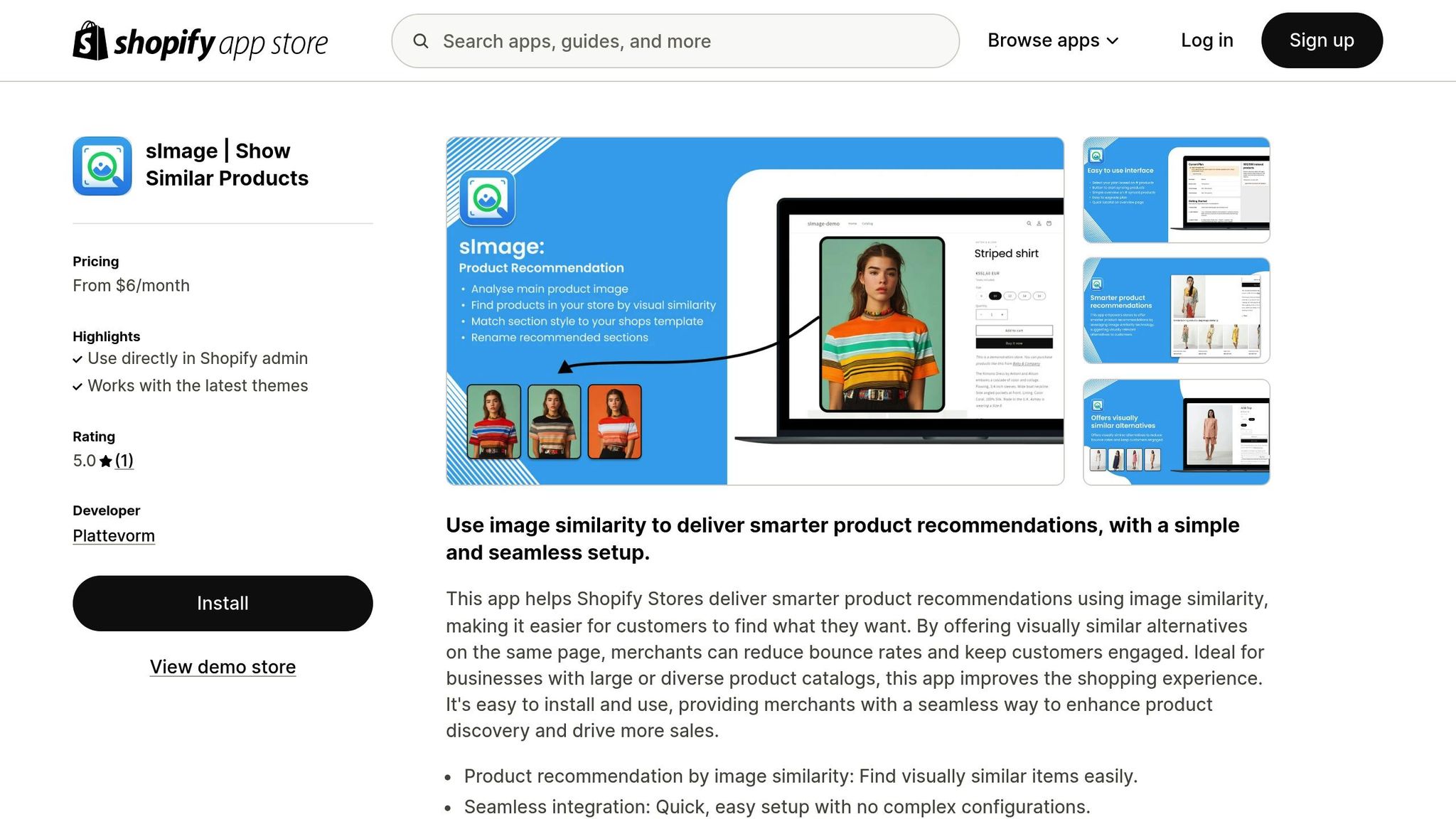
Why Use sImage?
sImage helps boost cross-selling on Shopify by using AI to provide visual product recommendations. It’s easy to use - no coding required - and integrates effortlessly with Shopify’s modern themes. By offering visually relevant suggestions, it can help lower bounce rates and improve the overall shopping experience.
Key Features of sImage
At its core, sImage uses advanced AI to analyze product images. When a customer views an item, the app suggests visually similar products from your catalog. This feature works well whether you have a small boutique or a large retail store.
| Catalog Size | Monthly Cost | Product Limit |
|---|---|---|
| Small | $6/month | 500 products |
| Medium | $11/month | 1,000 products |
| Large | $20/month | 2,000 products |
| Pro | $35/month | 4,000 products |
| Champion | $60/month | 8,000 products |
How to Get Started
- Install the App: Download sImage from the Shopify App Store.
- Let AI Do Its Job: Allow the app to scan your catalog and find visually similar products.
- Verify Recommendations: Check your product pages to ensure the suggested items are displaying correctly.
If your store has more than 8,000 products, sImage offers custom enterprise solutions to handle larger catalogs without compromising performance or accuracy.
Once set up, you can start using sImage to drive more cross-sales and improve your store’s performance.
Conclusion
AI-powered visual recommendations are changing the game for Shopify store owners by making cross-selling more effective and personalized. Using advanced image analysis, merchants can offer product suggestions that align perfectly with a customer’s shopping habits, enhancing their overall experience.
Case studies show improvements in bounce rates and sales, confirming how effective these AI-driven tools can be. They not only improve customer satisfaction but also help stores increase their sales performance.
For Shopify merchants aiming to improve cross-selling, sImage provides a straightforward solution. With plans starting at $6/month for smaller catalogs and going up to $60/month for larger collections, businesses of all sizes can benefit from these advanced features. The platform integrates easily with Shopify themes and requires no coding, making it ideal for store owners who want to focus on growth instead of dealing with technical setups.
AI-powered visual recommendations are shaping the future of e-commerce, offering a more personalized and efficient shopping experience. They help customers find products they’ll love while boosting engagement and profits for merchants.
FAQs
How can AI visual recommendations help increase cross-selling on Shopify stores?
AI visual recommendations, like those offered by sImage, analyze product images to suggest visually similar items that complement what customers are already viewing. By showcasing relevant products directly on product pages, this approach makes cross-selling more intuitive and engaging for shoppers.
Unlike traditional methods, which often rely on manual product pairing or generic suggestions, AI-driven recommendations adapt dynamically to your store's inventory. This not only improves the shopping experience but also helps boost average order value by encouraging customers to explore and purchase related items. Plus, with seamless Shopify integration and a no-coding setup, implementing these recommendations is quick and hassle-free.
How can I effectively add AI-powered visual recommendations to my Shopify store?
Integrating AI-powered visual recommendations into your Shopify store is simple and can significantly enhance cross-selling opportunities. Start by installing the sImage app, which is designed to seamlessly integrate with Shopify themes and requires no coding. Once installed, the app uses AI to analyze your product images and identify visually similar items.
These recommendations will automatically appear on your product pages, helping customers discover complementary or alternative products. This not only improves the shopping experience but can also increase your average order value by encouraging additional purchases.
How can I evaluate the impact of AI-powered visual recommendations on sales and customer engagement?
To assess the effectiveness of AI-powered visual recommendations, focus on key performance metrics. Start by tracking changes in average order value (AOV), as suggesting visually similar or complementary products can encourage customers to add more items to their cart. Monitor conversion rates to see if these recommendations are driving more purchases and bounce rates to determine if customers are staying on your site longer.
Additionally, analyze overall sales growth and customer behavior trends, such as the frequency of interactions with recommended products. These insights can help you understand how well the recommendations are enhancing the shopping experience and contributing to cross-selling success.